| Rows | Columns |
| Border | CellPadding |
| CellSpacing | Horizontal Alignment |
| Vertical Alignment | ASP.Net designation |
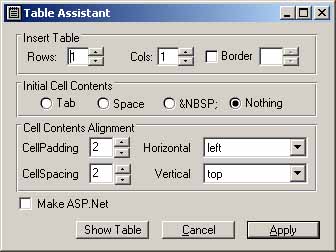
One of the great features of the ASP Express's implementation of Tables is that with 'indenting', in a hierarchical fashion, it is made much more easily readable.
The Table Row tag is indented to the first tab stop inside the margin. Then, the Table Cell tag is indented to the second tab stop inside the Table Row tags.
You can adjust all of these features in the table ahead of time:
| Rows | Columns |
| Border | CellPadding |
| CellSpacing | Horizontal Alignment |
| Vertical Alignment | ASP.Net designation |
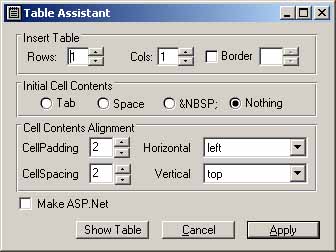
You can also select the initial contents - whether or not it's nothing, a non-breaking space, a space, or a tab